Blogger Has introduced "Follow By Email" Subscription widget to blogger
Easy steps to add this widget to your blog
1.Log in to your dashboard --> Design -->Page Elements.
2.Click on 'Add a Gadget' on the sidebar.
3.Select "Follow by Email".
4.Now if you want you can add "Feed Burner URL" manually. but your feed address is automatically added to the "Feed burner URL" box by Blogger.
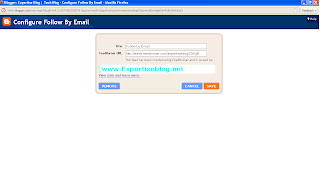
Now Click On Save Your Done :)
Easy steps to add this widget to your blog
1.Log in to your dashboard --> Design -->Page Elements.
2.Click on 'Add a Gadget' on the sidebar.
3.Select "Follow by Email".
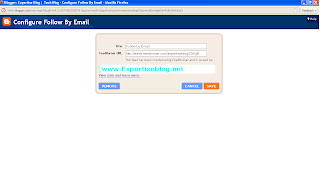
Now Click On Save Your Done :)
Subscribe to Our Feeds !
 Labels:
Blogger Tutorial
Labels:
Blogger Tutorial



 Previous Article
Previous Article







Responses
0 Respones to "How To Add Official "Follow By Email" Feedburner Widget To Blogger"
Post a Comment