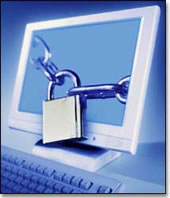
Here We go Let see the Simple Trick How to look your Computer by using mouse Click Normally we use ALT+CLRL+DEL or Windows+L
Instead of trying those Keyword Shortcut Keys to Look your computer
Let try out something new :)
Just Right click on the Desktop point to New and Click Shortcut
In the create shortcut dialog box copy the following into the Type of Location of the item text box
“rundll32 user32.dll,LockWorkStation” Remove quotes while typing
Click Next
In Type a name for this shortcut type LOCK MY PC and click Finish
Now just double click on the icon, your desktop will be locked
Now your Done :)

 Previous Article
Previous Article







Responses
1 Respones to "Simple Trick To Lock Your Computer Using Mouse"
Nice trick! I never thought that mouse could also be use to lock computer.
December 9, 2011 at 8:16 AM
Post a Comment